
Planning a wedding is stressful enough with all the moving parts and people to manage. At least one thing can be easy, done quickly and doesn’t require a lot of resources ie time and money. You can skip purchasing and designing wedding cards, invitation cards and RSVP cards and replace all that with creating a wedding website. Your website will have all the info you require to let guests know all about your wedding. You can even skip giving out wedding reception cards, you know those handouts at weddings that introduce the wedding party, how you guys met because that all can be incorporated into your website as well. Even if you don’t have all the wedding details ironed out yet, you can still create a website for ‘Save the Date’ and slowly introduce your website to your wedding guests. Creating a wedding website doesn’t require any programming experience or coding knowledge. Below, I will describe how to create a wedding website in 5 easy steps. In summary by the end of this your wedding website will be capable of showing:
- Wedding Couple’s names
- Wedding Date
- Wedding Countdown
- Introducing the Bride and Groom
- Timeline from meeting to proposal
- Introducing the Bridesmaids, Groomsmen, Maid of Honor
- Wedding Ceremony, Reception, Celebration Time, Date, Location
- Google Maps for location
- Engagement Photo Gallery
- Wedding Photo Gallery
- Wedding RSVP
- Link to social media accounts
- Link to Wedding Registries
Here’s a screenshot of a sample of what your wedding website can look like with WordPress and WordPress Theme Glanz:

Click here to demo the theme
Steps to Create a Wedding Website with Glanz:
1.Webhosting
You will need to purchase webhosting because it’s basically where you will store all your website files and data. This is the techie part that you probably a little unsure of but no worries because if you find the right webhosting provider, everything will be easy and understandable. There are many webhosting providers but I recommend Blue Host. Blue Host is easy to use, 24/7 premium support and has all the features you require for a newbie creating a website. Click here to see the post I wrote why BlueHost is the right one to choose.
2. Domain Name
So you have a webhosting provider, but do you have a domain name? If you followed step 1, by now you will know that BlueHost offers 1 year free domain name. That means the domain name comes free with your purchase of webhosting services. You can pick any .com .ca .net whatever you wish for free for one year. Yes, you need a domain name because that’s how your wedding guests will find you. They need your www address so you can send the link to them later to find your wedding details.
3. WordPress
Third thing you need is WordPress. You probably googled and WordPress is a blogging platform. Yes that’s what it is. It may seem like a boring little blog but if you slap a WordPress Theme on it, it magically transforms into something else. WordPress has a powerful backend admin panel where you can customize the site, add content, create posts, create categories, bulk upload images, customize colors, fonts etc. All the things you need to maintain and update your website without touching a line of code. That’s why creating your wedding website requires no programming or coding experience. All changes you do are in the admin panel and when you save your changes, you can see changes on the frontend. Frontend where your wedding guests will see all your wedding details etc that you add/update/customize in the backend. If you followed the above 2 steps in looking into BlueHost, you will know that they have one click installs of WordPress. So again, you don’t have to touch any configuration files or database setups. All you have to do is click a link or 2 and create your username and password. How easy is that? Click here to learn more about BlueHost webhosting provider.
4. WordPress Theme
WordPress Theme is an installation file that you install in your WordPress backend admin panel. If you have problems, there is full support to help you upload the Theme. You can upload a zipped theme file. This is super easy to do and find in the backend admin panel of WordPress. The WordPress Theme that I recommend to use is Glanz. It’s a premium WordPress theme that is fast, offers unique animations, tons of different layouts and all the pages you require and listed above. If you love the demo, the theme offers one click demo install. That means the demo you love will be installed directly onto your wedding website. All you have to do is add your wedding details. It’s always easier to replace content than to create things from scratch. That way you can get your wedding website up and running faster and move onto the next item on the list of wedding planning and focusing on your big day. If anything changes in wedding venues/bridal parties, content is always easy to change. Colors are easy to change with unlimited color options, fonts, and so much more. Below is a screenshot of one of the demos from Glanz:
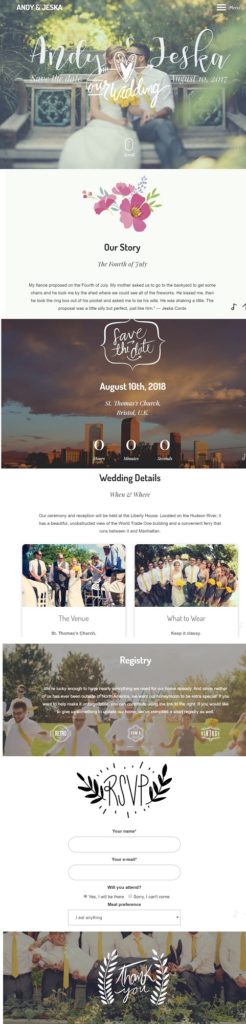
5. Customize your Wedding Website
Fifth and final step is to customize your wedding website. By step 4, you already completed creating your wedding website. All that’s left is for you to update the content. Don’t forget to update and change all the names and photos to your own and your partners. Checklist of things to change on your wedding website:
- Your names
- Wedding Date
- Wedding Date Countdown
- Introducing the Bride and Groom
- Timeline from meeting to proposal
- Wedding Party Intros – Bridesmaids, Groomsmen
- Wedding Ceremony, Reception, Celebration Time, Date, Location
- Google Maps for location
- Engagement Photo Gallery
- Wedding Photo Gallery
- Wedding RSVP
- Link to social media accounts
- Link to Wedding Registries
Using WordPress and WordPress Theme Glanz is a great way to create your wedding website. It’s super cost efficient, fast, easy to maintain, you control everything people can see, make updates on the fly, if venue or date changes make changes on the site, update the wedding countdown, inform people of your wedding registry, fast response using the Wedding RSVP form. No more waiting for the mail to arrive to see how many people are coming to your wedding. You will have all your responses and see who hasn’t responded right away.
