
Covid-19. This virus has totally changed our lives and how everyone functions. Where we once visited stores, cafes, restaurants, gyms and went out to meet friends and family, we can no longer do this. This has great impact on the economy, emotional and mental stability, small and large businesses. If you are a large business, you already have ecommerce structure in place, but if you are a small business you might not. Now is the time to create your own online store. There are many ways to create your own online store, ie with Shopify, Amazon. But why pay other companies fees when you can create your own and manage your own inventory and site updates. You might not know how to or where to start, but WordPress requires no programming knowledge and you can get your own online store up and running very quickly. WordPress and WordPress Themes are a great way to create your online store because there is a backend panel where you can manage, customize and manage your website and store, and there’s a front end where your customers will visit you and purchase your products. Below I will help you create your online store. Your store will be very modern and have all the bells and whistles you see on any other online store!! Decorist is a great WordPress Theme, it will be very elegant, clean, modern and very professional, see what your store can look like here/below. Click here to see features of Decorist WordPress Theme.
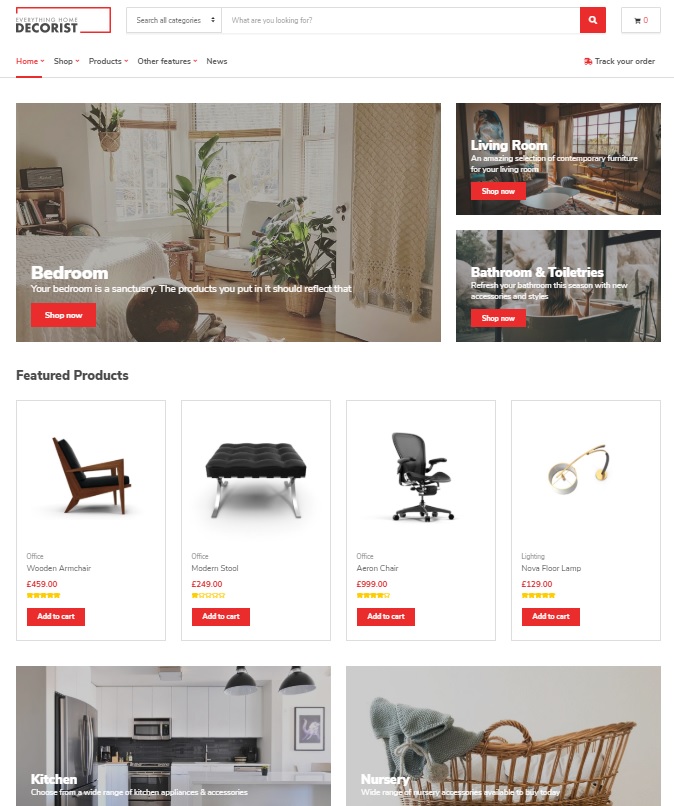
Steps to Create your Online Store:
- Purchase Webhosting
- Purchase a Domain Name
- Install WordPress
- Purchase Decorist WordPress Theme
- Install Decorist WordPress Theme
- Install the Demo Content
- Customize and add your own content
- Cost to Create an online store – Decorist
1.Purchase Webhosting
I recommend purchasing webhosting from BlueHost because of many reasons. Click here to see the post I wrote. Basically BlueHost offers premium support, one click installs of WordPress and will make sure your WordPress is always updated to the most stable version.
2. Purchase a Domain Name
So if you purchased BlueHost webhosting as mentioned above, they offer one year free domain name, so this is covered. Click here to see benefits of BlueHost webhosting.
3. Install WordPress
So if you purchased BlueHost webhosting, they offer one click installs of WordPress and if you don’t know one thing about installing anything, don’t worry! Bluehost has premium support and will help you if you have any problems. Click here to see other benefits of using Bluehost webhosting provider.
4. Purchase Decorist WordPress Theme
Decorist is a premium WordPress theme designed to help you create a professional and elegant online store. You won’t be disappointed with your purchase as no programming is required and you can use the one click demo import. That means if you like the demo you can easily just click their import feature and copy the demo directly on your own website. That way you can start working on your online business faster instead of trying to customize the site from scratch. Decorist comes with a myriad of layout options and widgets allowing you to build a truly unique e-shop. From layout column setup to specially designed content elements you’re guaranteed to find the right one for your online store. Customize every element of your site, build your site visually, total color control, premium support an so much more. Click here to see more features of Decorist WordPress Theme to help you create your online store.
Demo | Download Theme | Get Hosting
5. Install Decorist WordPress Theme
So after you purchase the theme, download it to your computer.
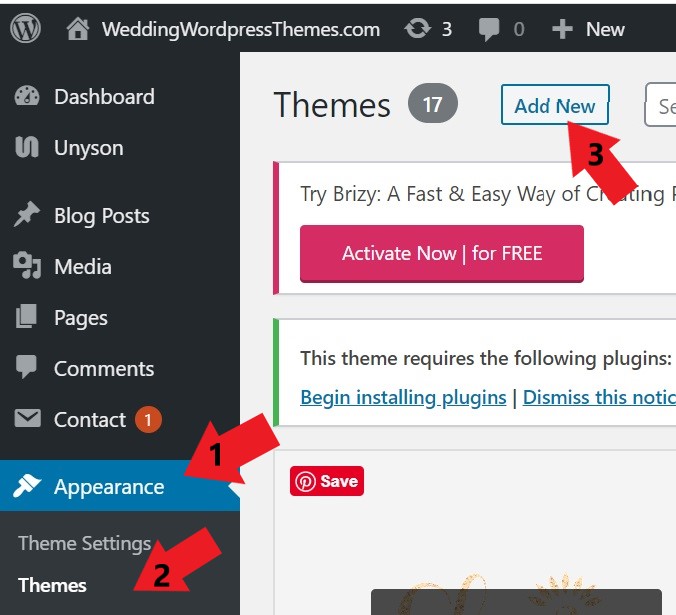
- Click on Appearance
- Click on Themes
- Click on Add New
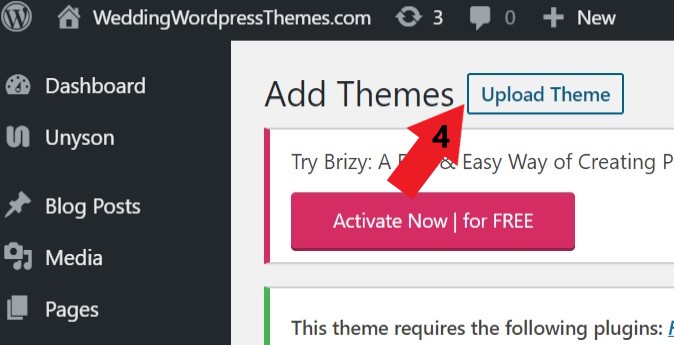
- Click Upload Theme
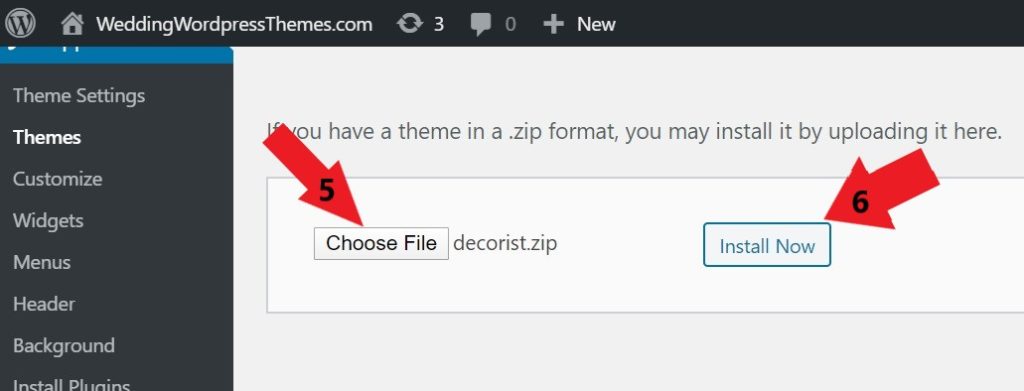
- Click Choose File
- Select Decorist.zip from your computer files
- Click Install Now
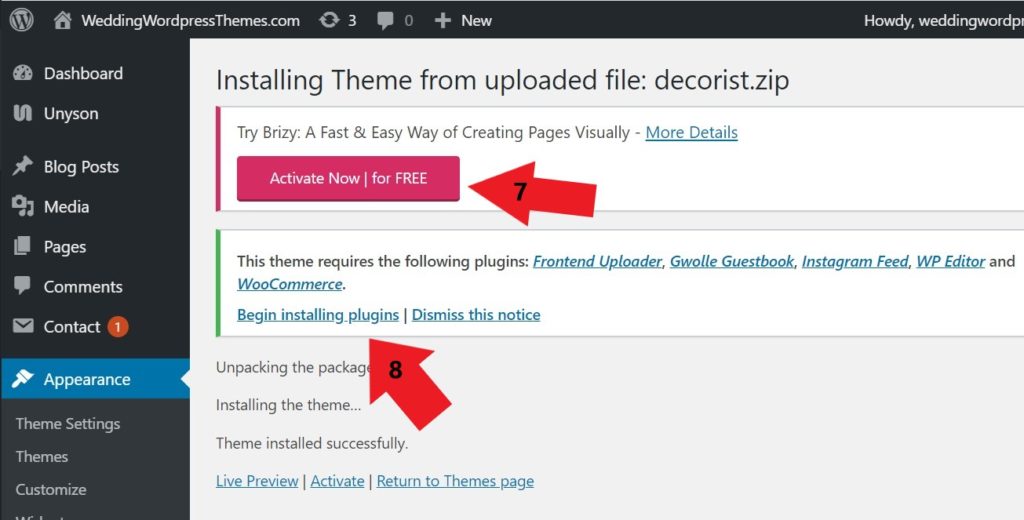
- Click Activate Now to Try Brizy
- Click Begin Installing Plugins for the required plugins for the theme
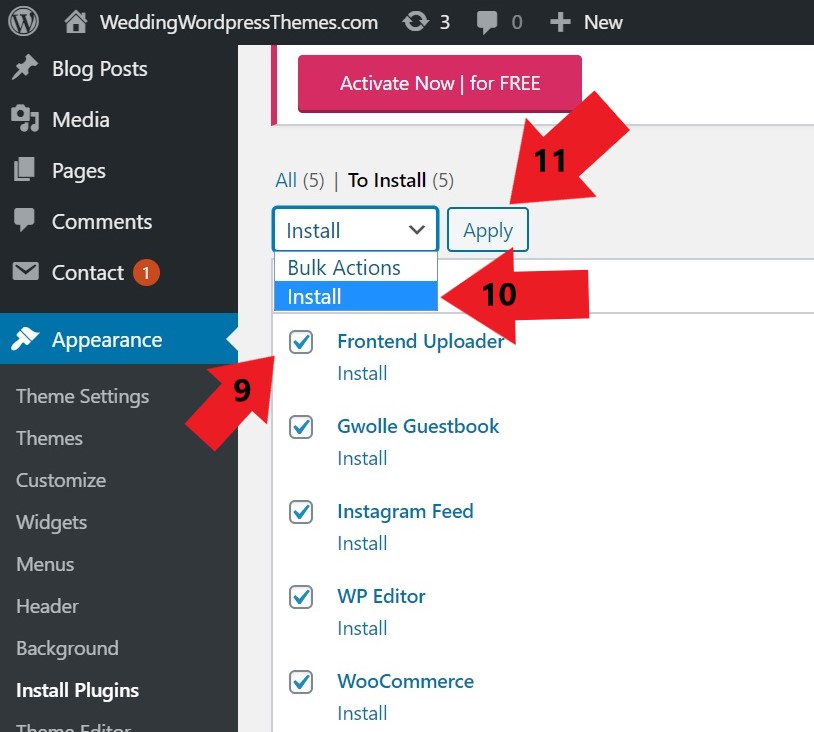
- Check all the plugins using the checkbox
- Select Install from the dropdown
- Click Apply
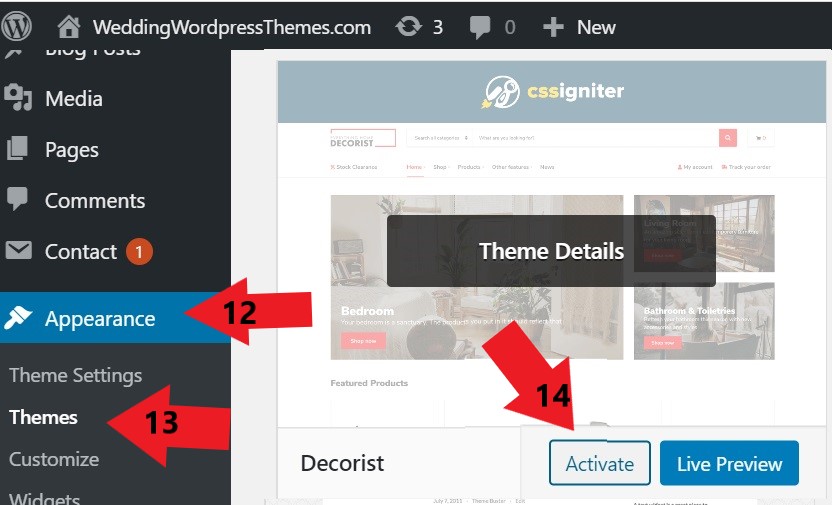
- Click Appearance
- Click Themes
- Find Decorist and click Activate
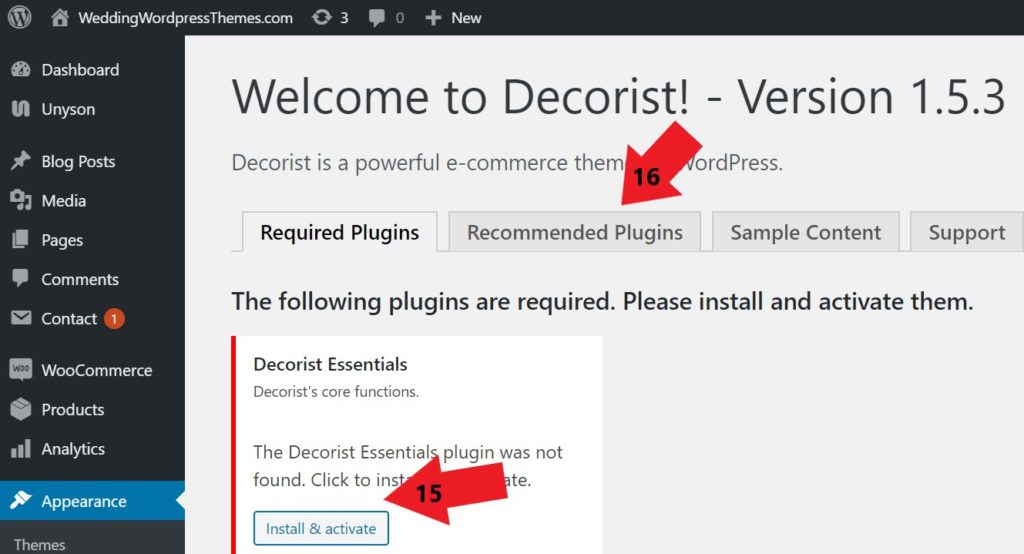
- Click Install & Activate
- Click Recommended Plugins
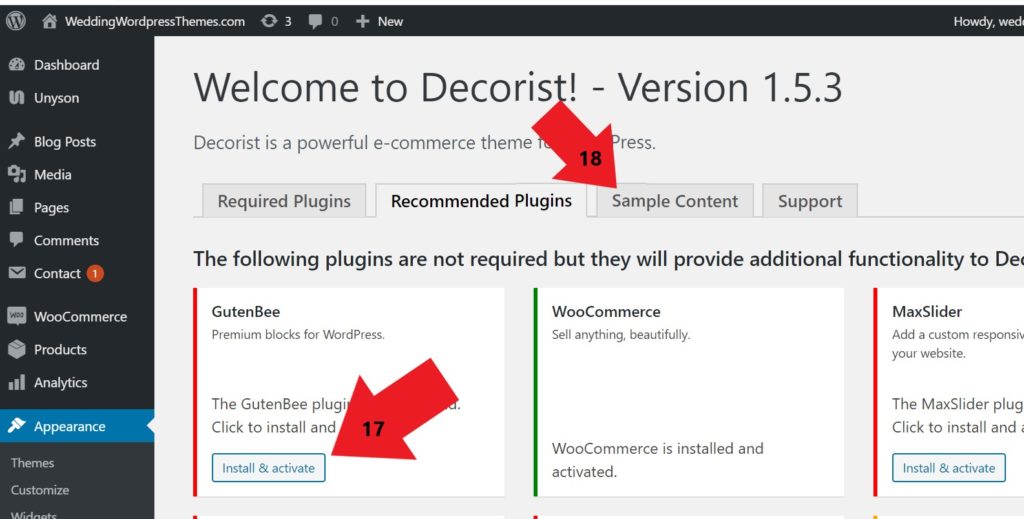
- Install & Activate all the plugins as recommended on the page
- Click Sample Content
6. Install the Demo Content
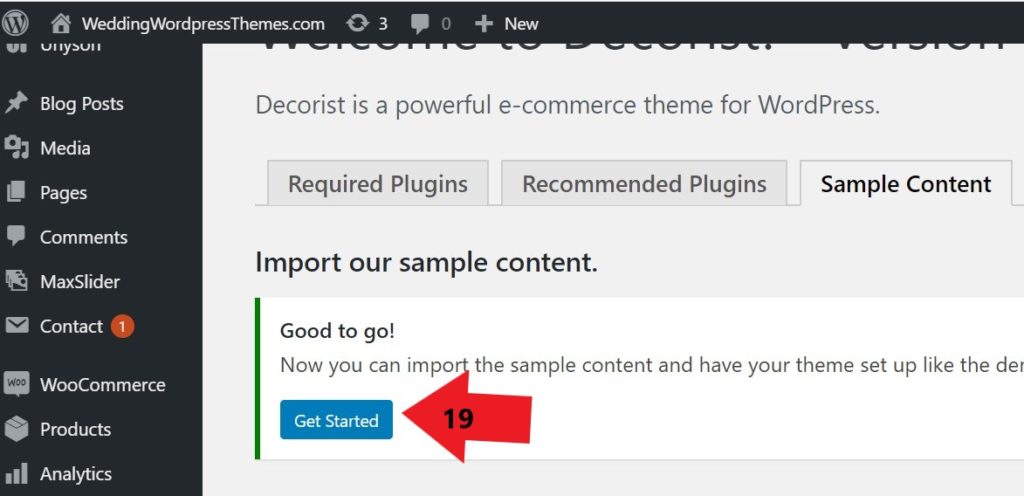
- Click Get Started
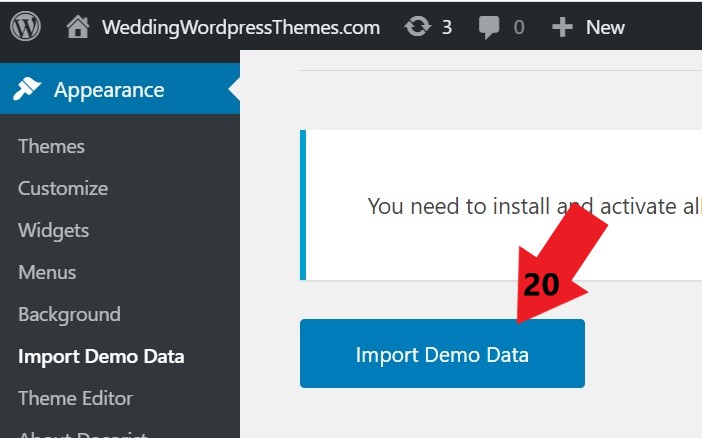
- Scroll down and click Import Demo Data
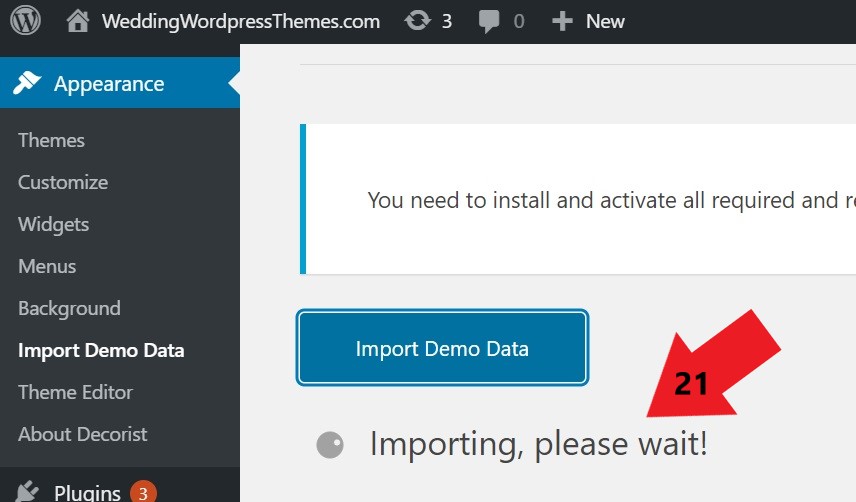
- Don’t need to click on anything, wait while the demo data imports
- Takes a while, so be patient
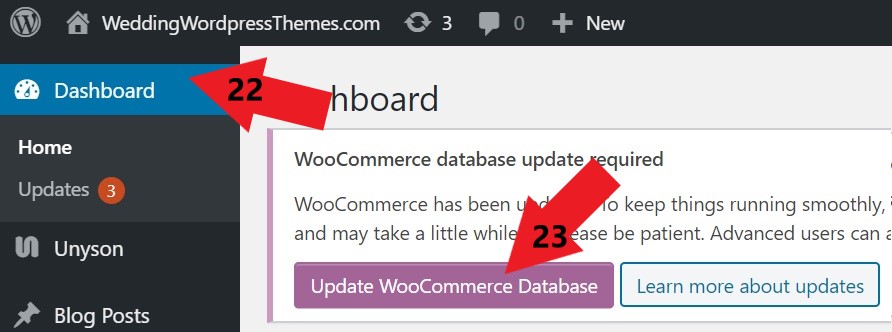
- Click on Dashboard
- Click on Update WooCommerce Database
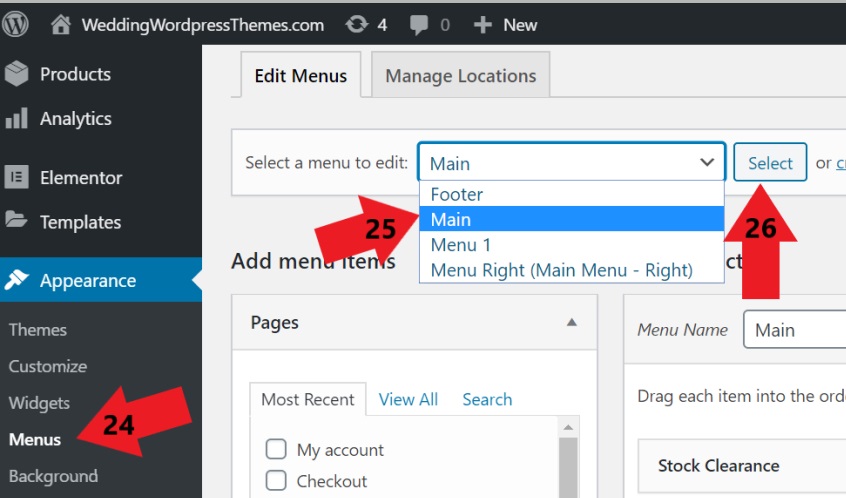
- Under Appearance
- Click Menus
- From the dropdown, click Main
- Click Select
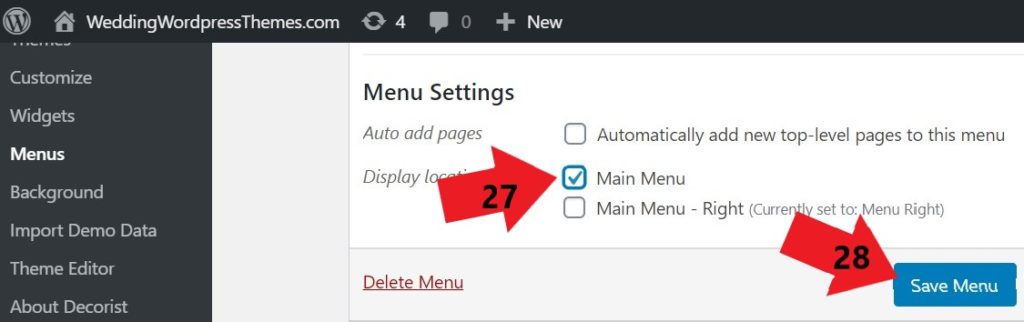
- Under Menu settings, Check Main Menu
- Click Save Menu
- All this will definitely help you get started. If you have any problems, use their support forum. They have very fast response times!
7. Customize and add Content
Your ecommerce site is up and running and looks exactly like the demo. Start customizing it, add your products, change the name of your site, change colors, add pricing, inventory, upload images of your products. Everything is very easy to use and manage. Click around and familiarize yourself with the site so you can can start up your online store.
8. Cost to Create an Online Store
Total cost is approximate as they might change. All prices are in USD.
- Webhosting – Bluehost = $3/month = ~$36/year
- Domain Name = $0 for the first year
- WordPress Installation = FREE
- WordPress Theme – Decorist = $34.40 one time fee. Afterwards the theme totally belongs to you
So total estimated cost to create your online store website is: $70.40
Creating an online store is simple and really easy to manage. You don’t need to hire a developer to create and manage something you can do yourself! Plus in hard times you don’t have thousands of dollars to hire one. You can spend less than $100 and have your own online store.
Demo Decorist | Download Decorist | See more features of Decorist | Get Hosting


